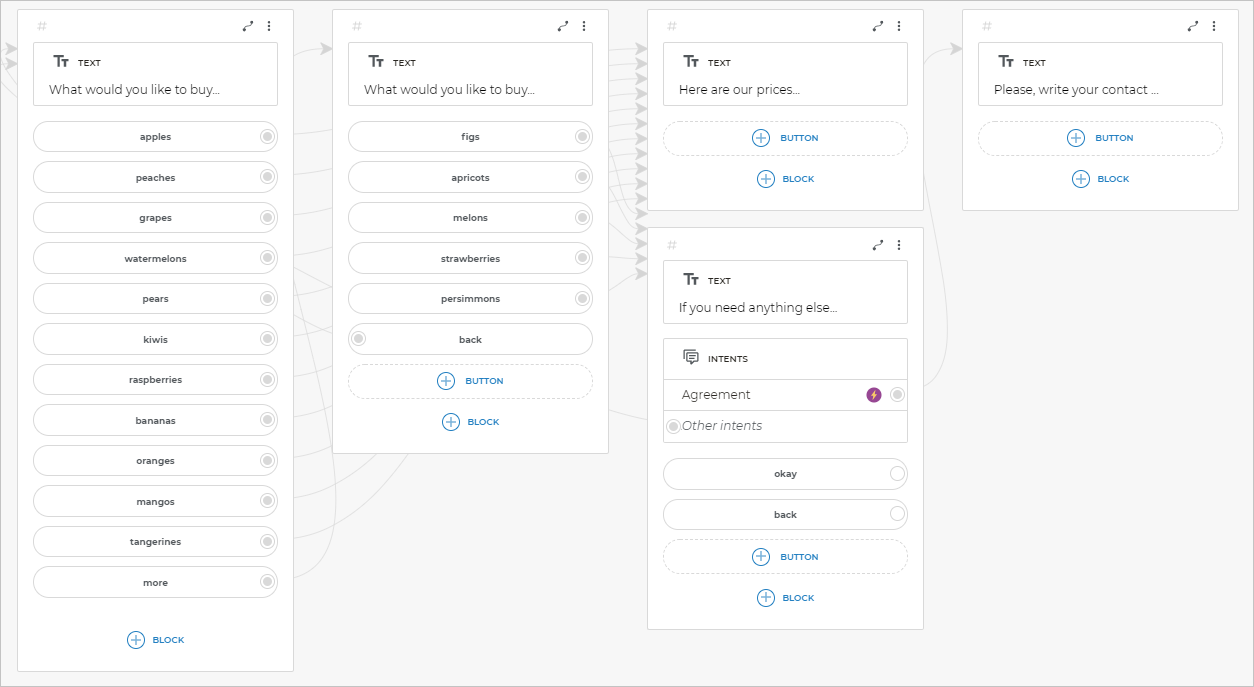How to add more than 12 buttons
In Aimylogic the maximum number of buttons on a single screen is 12. What should you do if you need more?
You can use the More and Back buttons to solve this issue:
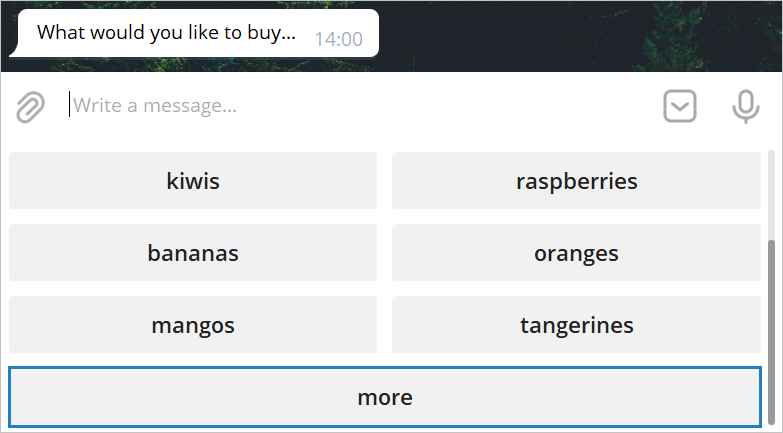
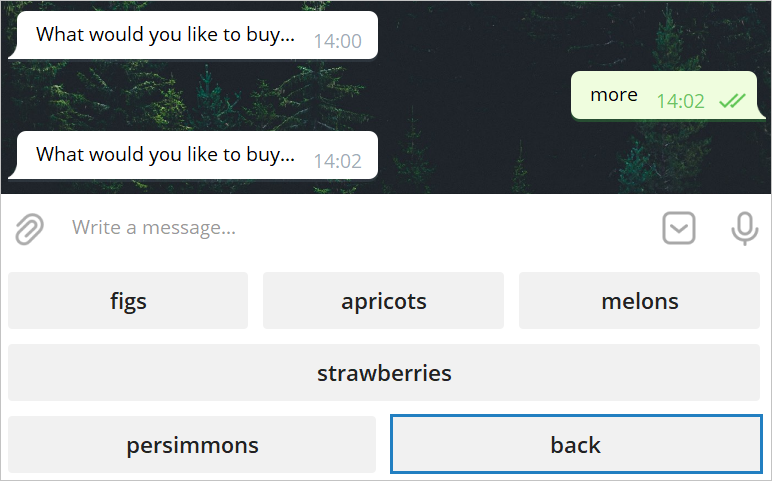
How can I do that?
You can add more buttons in the Aimylogic visual editor in the following way:
- Create two screens and for each screen add text blocks containing the question you want to ask the user.
- Add 11 buttons with answer options to the first screen and also add the More button as the last one.
- Add buttons with the remaining answer options to the second screen and add the Back button as the last one.
- Connect the More button with the second screen, then connect the Back button with the first screen.
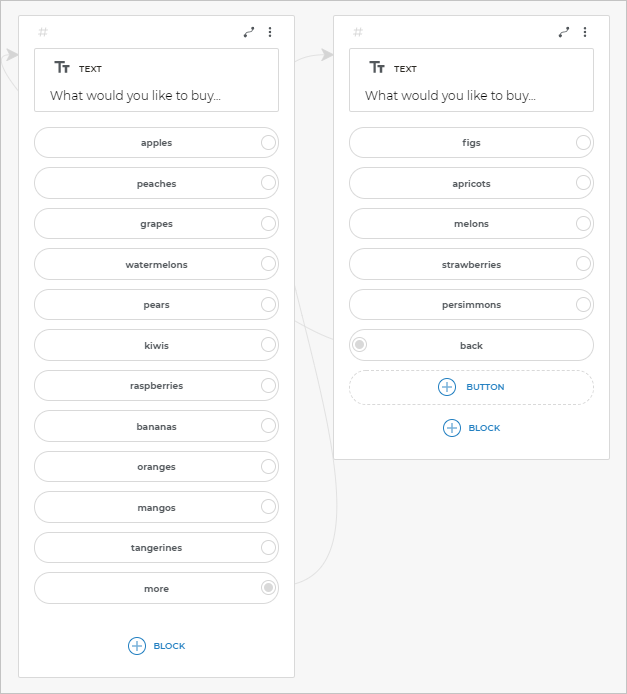
The bot answers “Sorry, I can’t understand you”
If you only use buttons without using Intents, the bot may reply “Sorry, I can’t understand you” to any other user input:
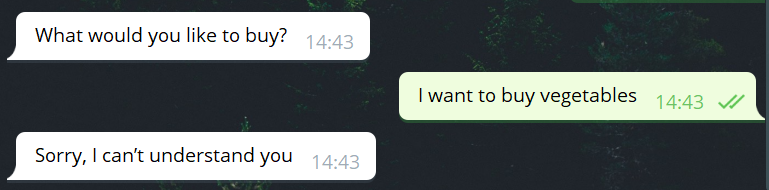
To avoid this, we strongly recommend using Intents together with buttons: