Send email block
The HTTP request block in J‑Graph allows the bot to send emails to the specified email address.
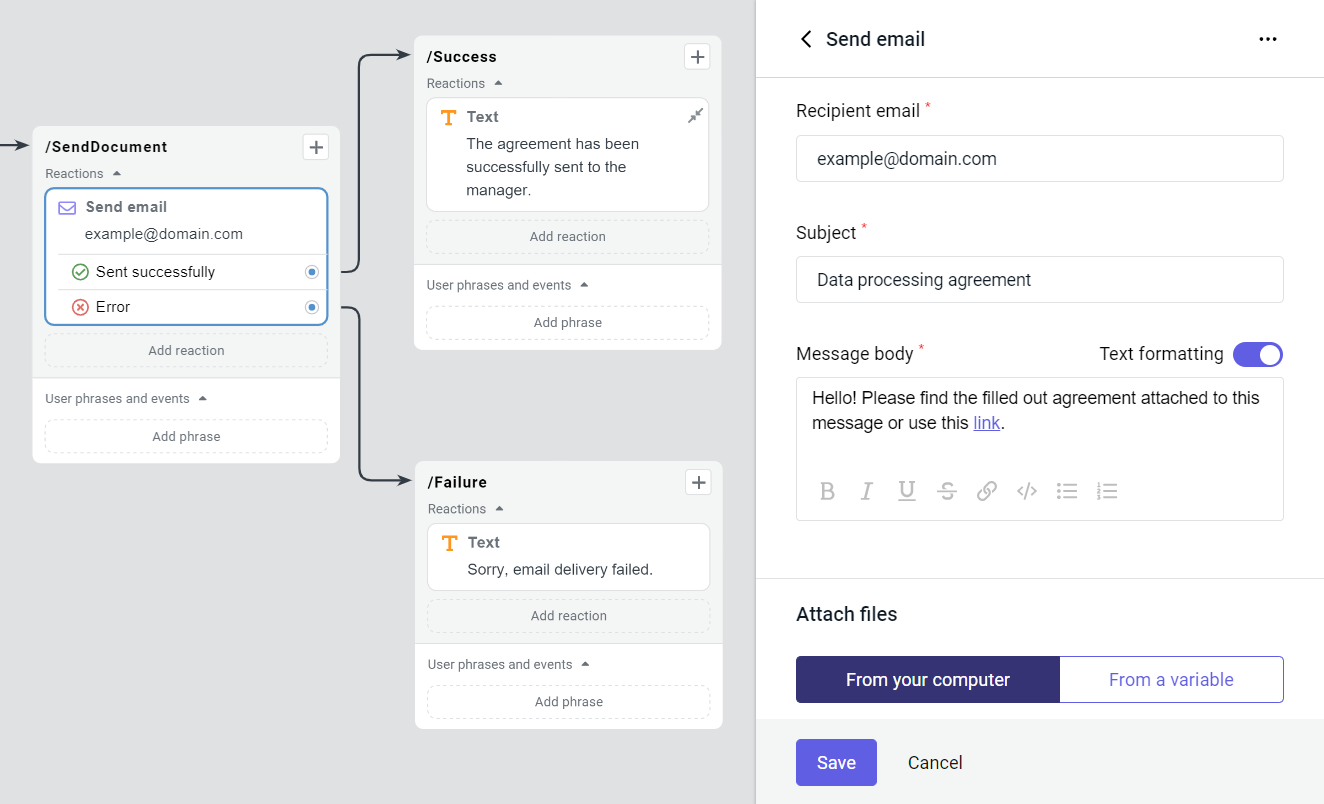
Block settings
To add a block to the script:
- Select Send email in the list of action blocks.
- Configure the required message parameters:
-
Recipient email.
-
Subject.
-
Message body.
tipThe message body can be formatted using HTML markup.
-
Inside every field, you can use value substitutions inside the {{}} brackets.
The brackets can contain any valid JavaScript expression, such as a built-in variable reference:
File attachments
There are two ways to attach files to the message:
- Upload a file from your device.
- Specify the name of a session variable containing the link to the file.
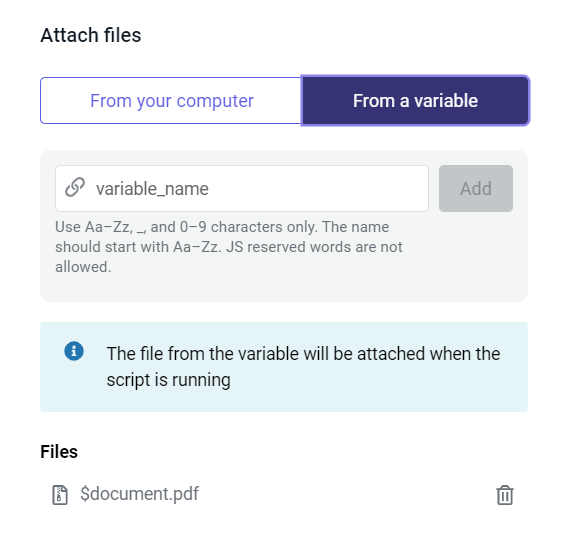
Here, the file will be attached to the email using the link from $session.document.
caution
The file size cannot exceed 25 MB.
Block transitions
A Send email block can have up to two links to other script states:
- Sent successfully.
- Error.